TikiNOW Smart Logistics (TNSL) Fulfillment is a service that helps businesses grow by providing access to TNSL’s logistics network. Businesses send products to TNSL fulfillment centers and when a customer makes a purchase, we handle receiving, packing, shipping and returns for those orders.
Service Definition
The big picture belows debribes the full flow of fulfillment process offered by TNSL.
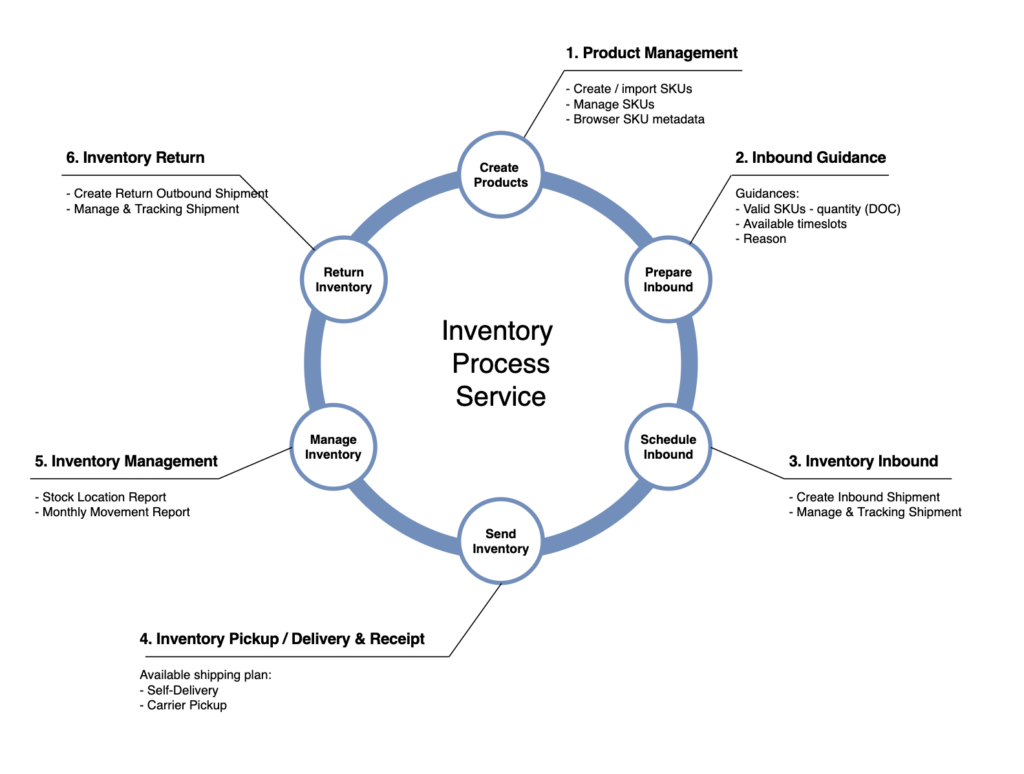
There are 5 key services inside TNSL Fulfillment. We provide the Service Documentation for each ones in table belows:
| Service Name | Service Description | Service Documentation |
| Product Management | Products are the foundation to enable fulfillment core service. The service to help customer create & manage their products. | To be updated |
| Inbound | Inbound service helps customer create shipment to inbound their inventory into TNSL warehouse network. Includes main actions: 1. Inbound Guidance 2. Create Inbound Shipment 3. Manage Inbound Shipment: Listing / Detail / Cancel / Get Inbound Label,… | Documentation |
| Inventory Management | Provide the customer the methods to keep they updates of their inventory, especially salable inventory & exclusive reports as Stock location & Inventory movement. | To be updated |
| Order | Set of APIs to receive orders from customer. The order received would be fulfiled & shipped by TNSL. | To be updated |
| Outbound | The service to enable customer create the outbound shipment to withdraw their inventory, receiving customer return / cancel units. | To be updated |
Quick Start
To get start quickly, please do following steps:
- Create In-house App by following this guide: Create in-house app for one seller.
- Step 2: Obtaine Access Token by following this guide: In-house apps authenticate themselves.
- Step 3: Start your first API calls by using obtained Access Token.
The base URL for all of request to TNSL APIs is: https://tikinowapi.tiki.vn/fulfillment
Request Header
| Name | Type | Description | Example |
| Authorization | string | access token is obtained after setting up in-house app | curl -X POST ....–header ‘Authorization: jzhpiYjo9EnvgR22gc6frULTrpYmvJNOsdfcxa’ \ –header ‘Content-Type: application/json’ \ |
| Content-Type | string | application/json |
Common Response Code
| Response Code | Name | Descripton |
| 200 | OK | Request completed as expected. |
| 201 | Created | Used for requests that create new objects (i.e. Delivery). |
| 204 | No Content | The server has completed the request but does not need to return a body (i.e. DELETE requests). |
| 304 | Not Modified | Resource hasn’t been updated since the date provided. |
| 400 | Bad Request | You did something wrong. Often a missing argument or parameter. |
| 401 | Unauthorized | Authentication was incorrect |
| 403 | Forbidden | The request is understood, but it has been refused or access is not allowed |
| 404 | Not Found | The requested resource could not be found |
| 405 | Method Not Allowed | Exceed the request limit |
| 422 | Invalid Request | The request body is parse-able however with invalid content or there are issues |
| 50X | Errors | Occur when something goes wrong from server side. |