If it is the first time you come to integrate with us, please take a look at our tutorial documents first
This is a sample postman collection that lists all the APIs we support
The table below lists APIs that can be used for product management.
| API name | Description |
|---|---|
| Get seller | Return your seller information |
| Get seller warehouse | Return list of seller warehouse |
| Update can update product setting | Update the can_update_product setting |
Get seller
Return your seller information in the system.
HTTP Request
GET https://api.tiki.vn/integration/v2/sellers/me{
"id": 5678,
"sid": "11047E39EC3D534013C587D207584D454B01C65",
"name": "Sushi shop",
"active": 1,
"logo": "http://uat.tikicdn.com/ts/seller/8e/25/1b/ac9d0bd1f30f721d198ad37a519ffb9a.png",
"operation_models": [
"dropship",
"instock"
],
"can_update_product": 1,
"registration_status": "completed",
"live_at": "2021-12-08 10:05:39"
}Header
| Key | Description |
|---|---|
| tiki-api | seller token key (contact Tiki supporter) |
Response
| Field | Type | Example | Description |
|---|---|---|---|
| id | Integer | 5678 | The unique id of a seller |
| sid | String | 11047E39EC3D534013C… | ⚠️ Deprecated The social id of a seller |
| name | String | Sushi shop | The name of seller |
| logo | String | logo URL | The seller logo URL |
| operation_models | List<String> | The registered operation models | |
| active | Integer | 1/0 | Your store is active/not active on TIKI |
| can_update_product | Integer | 1/0 | Your account can/cannot update products via API |
| registration_status | String | completed | State of registration process |
Registration status:
- null – Direct created seller account. Doesn’t have registration data.
- draft – Finish created account
- waiting – Submitted contract. Waiting for KAM (Key Account Manager) confirm the contract
- seller_supplementing – Waiting for seller update contract
- kam_rejected – KAM rejected the contract.
- completed – The contract get approved.
Currently, after the contract gets approved. Seller will receive an e-contract to sign and send it back to Tiki.
KAM will review if everything is good, then KAM will turn on your store. Then you ready to sell on Tiki.
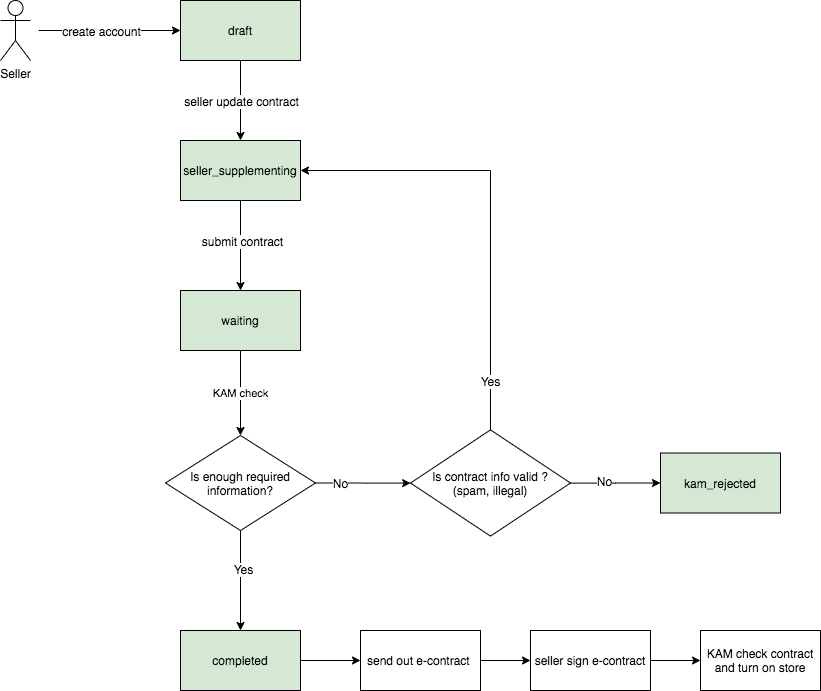
Exception Case
| HTTP Code | message | Description |
|---|---|---|
| 500 | Internal server error | having error in server, can’t serving |
Get seller warehouse
Return list of seller warehouses
HTTP Request
GET https://api.tiki.vn/integration/v2/sellers/me/warehouses?status=1&type=1Headers
| Key | Description |
| Authorization | seller token |
Parameters
| Param | Type | Mandatory | Description |
| status | Integer | No | Is this warehouse active or not. Enum with Active (1) and Inactive (0). |
| type | Integer | No | type of the warehouse. Enum with Pickup (1) and Return (0) Pickup: Warehouse which supplies products to TIKI warehouses. Return: Warehouse which receives returned products from Tiki |
| limit | Integer | No | paging option: max of records in a page. Default limit = 20 |
| page | Integer | No | paging option: page number. Default page = 1 |
Response
{
"data": [
{
"id": 2086,
"name": "Phong Nguyễn Vũ",
"is_primary": false,
"status": 1,
"type": 1,
"street": "606/91, 3-2, P14, Q10",
"contact_name": "Phong Nguyễn Vũ",
"contact_email": "vuphongchampions@gmail.com",
"contact_phone": "0353533535",
"country": {
"name": "Viet Nam",
"code": "vn"
},
"region": {
"name": "Hồ Chí Minh",
"code": "VN039"
},
"district": {
"name": "Quận 8",
"code": "VN039016"
},
"ward": {
"name": "Phường 01",
"code": "VN039016001"
}
},...
],
"paging": {
"total": 3,
"per_page": 20,
"current_page": 1,
"last_page": 1,
"from": 1,
"to": 3
}
}Update can update product setting ⚠️ Deprecated
HTTP Request
POST https://api.tiki.vn/integration/v1/sellers/me/updateCanUpdateProductChange setting can_update_product for your account. The setting is turn on/off the permission to update products via API.
Header
| Key | Description |
|---|---|
| tiki-api | seller token key (contact Tiki supporter) |
Request body
{
"can_update_product": 0
}| Name | Type | Mandatory | Example | Description |
|---|---|---|---|---|
| can_update_product | Integer | Y | 1/0 | 1 for enable, 0 for disable |
Response body
{
"message": "success"
}| Field | Type | Example | Description |
|---|---|---|---|
| message | String | message | Success change the setting |
Exception Case
| HTTP Code | Message | Description |
|---|---|---|
| 500 | Internal server error | Having error in server, can’t serving |
| 400 | Bad request | Request not valid, check error message |
| 401 | Unauthorized | Your tiki-api token is not valid |
| 429 | Too Many Requests | Your rate limit is exceed |